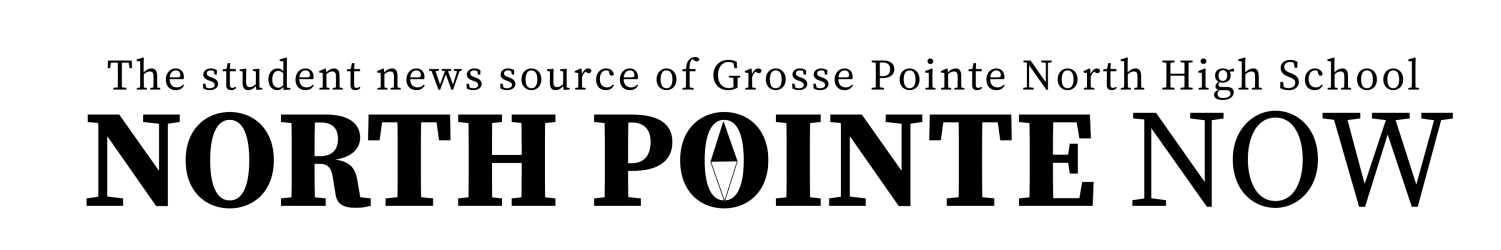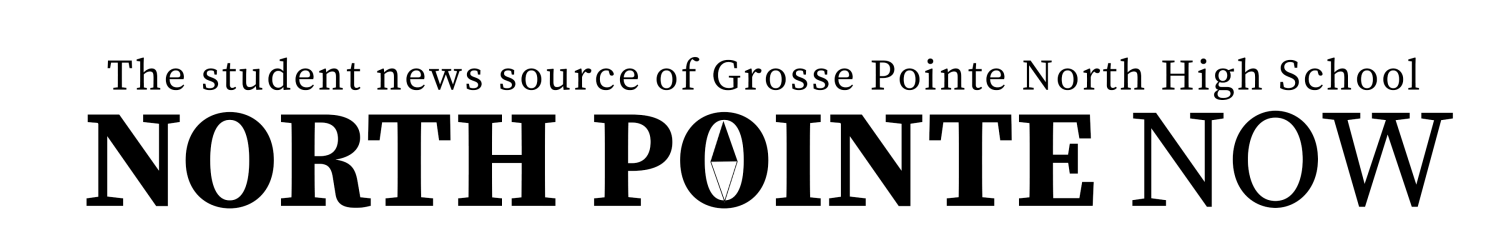Google’s Chromecast makes the transition from smart phones to smart televisions
September 24, 2014
The newest addition to the family of media streamers, Chromecast arrived on July 24, 2013. Google’s most recent product received all the hype it deserved. Along with Apple TV, Roku and Amazon Fire, Chromecast was all set to be used with every smart television owner in the world. But, it has users wondering what is really different about it, and consequently if it is worth buying.
Chromecast is a dongle that plugs into the HDMI port of a high-definition TV or computer. It automatically connects to televisions when synced to a Wi-Fi connection. Chromecast can stream videos and music from any phone, tablet or laptop with applications such as Netflix, Amazon, Hulu and YouTube. There is also an option to mirror a Chrome tab from your computer.
The first thing that any consumer notices is the appearance of the product. Chromecast’s product developers hit the nail on the head in the aspect of design. The sleek and minimalistic design is appealing to the eye. The Chromecast includes a USB cable that is plugged into your TV, a USB power adapter and a short HDMI extender, which can be useful if the Chromecast does not fit into the television’s ports.
The setup is quite simple. The Chromecast app must be downloaded on any devices that it will be used with. Then it will either ask for your Wi-Fi password or it will be automatically connected. The setup screen will appear on the TV, and once it connects there is an option to name your account.
In just minutes Chromecast will be ready to cast. A strong Wi-Fi connection is crucial to have smooth playback and for the video to continue playing in high-definition. Having used it with YouTube, the amount of time it takes to stream the video to the TV takes less than a minute. Of course, that was highly dependent on the strong Wi-Fi signal. Casting a Chrome tab can be a hit or miss. There is a significant lag when mirroring the webpage to the TV. Even waiting for the page to scroll can take up to 20 seconds, but when the page appears it is legible.
Despite the varied selection of options, there are limitations, unlike its comparative, Roku, which offers more content and a simpler user interface. The Chromecast does not play locally stored media, and the uncertain performance of the Chrome tab caster decreases the product value.
Out of all of the related products, Chromecast’s price is the lowest. At $35, it is a fraction of the cost, but also has a fraction of the options available on Roku or Apple TV. For those who do not have Netflix or Hulu accounts, it is a sufficient product for streaming videos and music mainly from YouTube and Google Play.
So yes, at the end of the day you will be saving money buying the Chromecast as opposed to its counter products, but you must factor in what you will not have access to and decide whether what is available is enough.